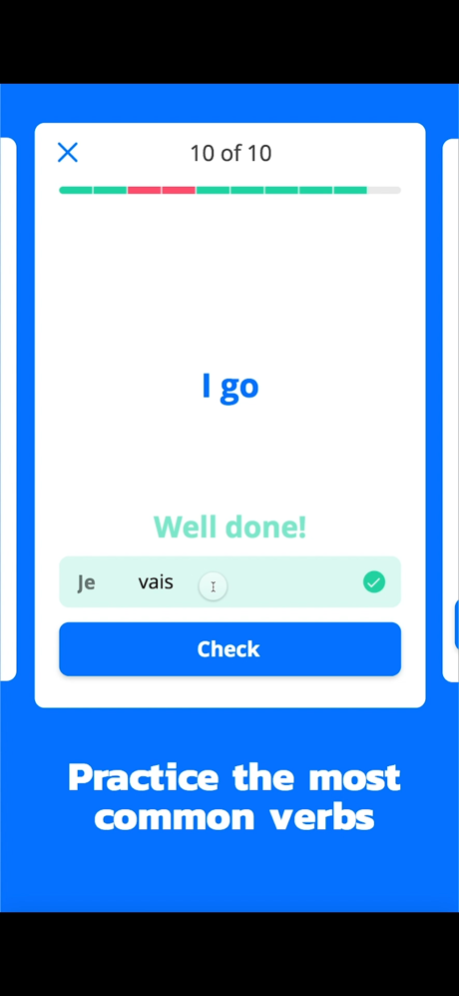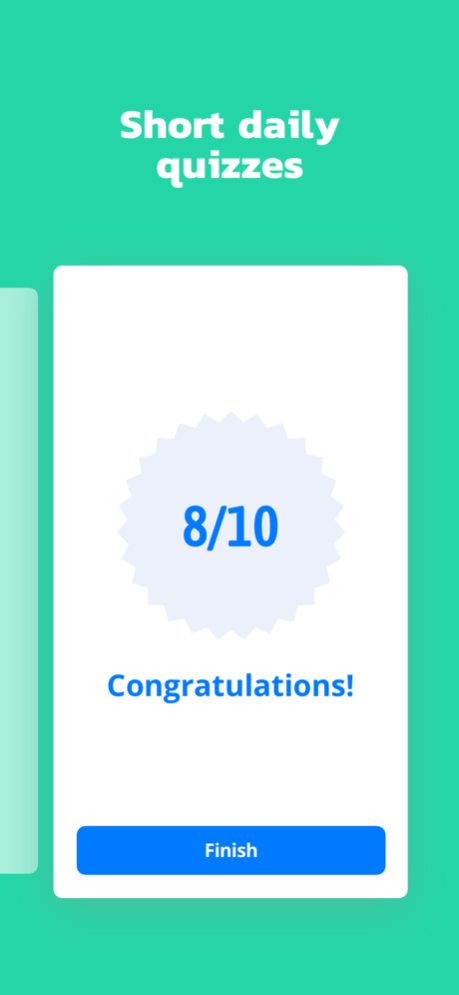Les Verbes 1.2.1
Continue to app
Free Version
Publisher Description
Les Verbes - French Verb conjugation made easy!
Improve your French verb conjugation with focused daily practice. Designed for intermediate French language learners who know the basics but struggle to find the right conjugation quickly, especially during conversation.
- Take a short daily quiz to test your knowledge
- Track your weekly progress
- Daily reminders sent via push notification at a time you choose
- Choose from a list of over 30 verbs which ones you would like to focus on revising
- Choose from Past, Present and Future tenses (Passé Composé, Présent, Futur Simple)
Just 2 minutes per day is all it takes to master the most commonly used verbs and improve the fluidity of your French conversations!
Perfect companion to Duolingo app or to supplement your learning in group classes or private lessons.
Verbs include:
Être, Avoir, Pouvoir, Faire, Mettre, Dire, Devoir, Prendre, Donner, Aller, Vouloir, Savoir, Voir, Demander, Trouver, Rendre, Venir, Passer, Comprendre, Descendre, Écrire, Lire, Ouvrir, Dormir, Acheter, Finir, Boire, Sortir, Conduire, Essayer, Étudier.
Learning French Verbs has never been so easy!
We are only just getting started, more verbs and tenses and other features to come - contact us with any requests: french@wavedigital.com.au
May 12, 2020
Version 1.2.1
Updated for iOS 13.
About Les Verbes
Les Verbes is a free app for iOS published in the Kids list of apps, part of Education.
The company that develops Les Verbes is Wave Digital. The latest version released by its developer is 1.2.1.
To install Les Verbes on your iOS device, just click the green Continue To App button above to start the installation process. The app is listed on our website since 2020-05-12 and was downloaded 0 times. We have already checked if the download link is safe, however for your own protection we recommend that you scan the downloaded app with your antivirus. Your antivirus may detect the Les Verbes as malware if the download link is broken.
How to install Les Verbes on your iOS device:
- Click on the Continue To App button on our website. This will redirect you to the App Store.
- Once the Les Verbes is shown in the iTunes listing of your iOS device, you can start its download and installation. Tap on the GET button to the right of the app to start downloading it.
- If you are not logged-in the iOS appstore app, you'll be prompted for your your Apple ID and/or password.
- After Les Verbes is downloaded, you'll see an INSTALL button to the right. Tap on it to start the actual installation of the iOS app.
- Once installation is finished you can tap on the OPEN button to start it. Its icon will also be added to your device home screen.